Data Parents Will WANT To See
One of my favorite apps is Educreations. I love it because no matter what grade or subject you teach I can almost guarantee you I can find a way that your students can use it that will benefit you. If nothing else it's an excellent data collection tool. One of my favorite ways to use Educreations is to collect data samples of students throughout the school year for parent teacher conferences. What type of data you ask? What type of data do you need? Some examples include writing samples, reading/fluency samples, math problem solving, site word reading, etc. The list can go on and on. Now that your brain is flowing full of ideas (I've successfully implemented my "hook") I'll tell you how to get started. No, it's not hard or time consuming.
* Side note * That's something you'll learn about me as you continue to follow my blog. I don't do a lot of time consuming set up things. I understand that teachers don't have a ton of time to implement and test out new things. So, to get you going I will help you use quick easy things to begin your classroom's transformation. After I've hooked you, well, then you will get lost in the world that I live in and the sky won't even limit your possibilities!
Setting up an educreations teacher account:
*This can be done from an iPad or a regular computer.
1. Go to Educreations.com2. Click

3. Click on teacher and follow the steps.
After you're all signed up and logged in:
Here you can do one of two things:1. You can stop and start saving your videos into your account without creating classes. All of the videos will just upload together into the same place so you will need to be organized about how you name the video files from your iPad.
2. You can Create a Course. This means you can actually have students log into specific courses to better organize your lessons and videos.
Here's what you will see. Complete the information then select create. Now, your screen should look similar to this.
Click on the students tab.
Here is the course code the students will use when they create their accounts. You can also use the link provided.
Here is what it looks like when you have students in your class.
Each individual student page will look similar to this.
Setting up educreations student accounts:
*This can be done from an iPad or a regular computer.Go to Educreations.com
Click
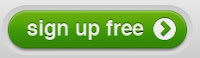
Click on student and follow the steps. *The email field is optional*
Now you are ready to play. Tweet me @jpanga10 for more information on using Educreations if needed. But typically, I recommend messing around to learn! I think it's the best way. See more information and ideas for using educreations at DPS Geek Team Resources- Educreations
So back to the parents data piece....
Share video links of student work with parents (open up your educreations account, click on the video you want to share, cut and paste the link into an email or onto your website--make sure it's not private)
Show videos at Parent Teacher Conferences
Create QRs that link to student work videos for parents to scan and view while visiting the school building or while they wait for their conference time.
App Tutorial in 44 Seconds




No comments:
Post a Comment